AVAILABLE PAYMENT FACILITIES
Your welfare is paramount to us.
To ensure continuous protection, Paramount has made several arrangements
where you can make your premium payments.
Credit/Debit Card
- Enter your policy number and birthdate in the above form
- Accept our Terms and Conditions and click the ""Pay Now"" button
- Choose Credit/Debit Card payment option and you will be redirected to a third party site. Click ""Ok""
- Agree on our partner's Terms and Conditions and click ""Continue""
- Provide your Credit Card details and confirm your payment
- Once done, successful payment confirmation will be displayed
Credit Card AutoCharge Facility
- Download and fill out the Credit Card Authorization Slip
- Send in the completed and duly signed slip through or email to paramountdirectaca@paramount.com.ph
or via mail along with a front photo of your credit card
Mailing Address:
Paramount Direct
11th floor, Sage House Building
110 V.A. Rufino Street, Legaspi Village
Makati City 1229
Bancnet IPG (15 banks)
- Enter your policy number and birthdate in the above form
- Accept our Terms and Conditions and click the ""Pay Now"" button
- Choose Bancnet and you will be redirected to a third party site. Click ""Ok""
- Agree on our partner's Terms and Conditions and click ""Continue""
- Select your bank and input your ATM number
- Click Submit
- Once done, successful payment confirmation will be displayed
BDO Online Bills payment
- Enter your policy number and birthdate in the above form
- Accept our Terms and Conditions and click the ""Pay Now"" button
- Choose BDO Online and you will be redirected to a third party site. Click ""Ok""
- Agree on our partner's Terms and Conditions and click ""Continue""
- Take note of your reference number shown on the screen
- Login to BDO website or via BDO mobile app and go to Bills Payment
- Select company/biller name ""PayExpress (Paynamics Technologies Inc)""
- Input required fields such as the Amount, Subscriber Name, and the Subscriber Number
- Subscriber number is the Reference Number
- Subscriber name is the Policyholder's Name
- Once done, successful payment confirmation will be displayed
BPI Online
- Enter your policy number and birthdate in the above form
- Accept our Terms and Conditions and click the ""Pay Now"" button
- Choose BPI and you will be redirected to BPI's secured site where you are required to login your BPI credentials
- Agree on our partner's Terms and Conditions and click ""Continue""
- Enter your BPI account credentials
- Choose your preferred account, then the system will send you a One Time Pin (OTP) and input it on the site
- Once done, successful payment confirmation will be displayed
GCash
- Enter your Policy number and Birthdate in the above form
- Accept our Terms and Conditions and click the ""Pay Now"" button
- Choose Online and GCash and you will be redirected to a third party site. Click ""Ok""
- Agree on our partner's Terms and Conditions and click ""Continue""
- Input your GCash number, then the system will send you your 6-digit Authentication Code
- Input the code on the site and click Next
- Enter your 4-digit MPIN
- Once done, successful payment confirmation will be displayed
MetrobankDirect
- Enter your Policy number and Birthdate in the above form
- Accept our Terms and Conditions and click the ""Pay Now"" button
- Choose Online and Metrobank Direct and you will be redirected to Metrobank Direct secured site. Click ""Ok""
- Login using your Metrobank account
- Click Pay Bills and Choose ""Paramount Life"" as the biller
- Fill in the required information then click ""Confirm""
- Once done, successful payment confirmation will be displayed
PNB Online Bills Payment
- Enter your Policy number and Birthdate in the above form
- Accept our Terms and Conditions and click the ""Pay Now"" button
- Choose PNB Online and you will be redirected to a third party site. Click ""Ok""
- Agree on our partner's Terms and Conditions and click ""Continue""
- Take note of your Reference Number shown on the screen
- Access mobile app then click Pay Bills
- On My Billers tab, select biller ""PayExpress"" and input the required fields such as the Reference Number and the amount to pay
- Once done, successful payment confirmation will be displayed
Security Bank
- Enter your Policy number and Birthdate in the above form
- Accept our Terms and Conditions and click the ""Pay Now"" button
- Choose Security Bank and you will be redirected to a third party site. Click ""Ok""
- Agree on our partner's Terms and Conditions and click ""Continue""
- Take note of your Reference Number shown on the screen
- Login to this Security Bank website or via mobile app using your account credentials
- Click ""Payments & Transfers"" and select ""Pay Bills""
- Select biller name ""PayExpress (Paynamics Technologies Inc)"" and input the required fields such as the Amount, Subscriber Number, Source Account and Payment Schedule
- Subscriber number is the Reference Number
- Subscriber name is Policyholder's Name
- Once done, successful payment confirmation will be displayed
Unionbank Online
- Enter your Policy number and Birthdate in the above form
- Accept our Terms and Conditions and click the """"Pay Now"""" button
- Choose Unionbank and you will be redirected to a third party site. Click ""Ok""
- Agree on our partner's Terms and Conditions and click ""Continue""
- Take note of your Reference Number shown on the screen
- Login to Unionbank site using your account credentials
- Select ""Transact"" then ""Pay Bills""
- Select company/biller name ""PayExpress""
- Input the required fields such as the Reference Number and Amount and pay
- Once done, successful payment confirmation will be displayed
7Eleven
- Enter your Policy number and Birthdate in the above form
- Accept our Terms and Conditions and click the """"Pay Now"""" button
- Choose 7-Eleven and you will be redirected to a third party site. Click ""Ok""
- Agree on our partner's Terms and Conditions and click ""Continue"".
- Take note of your Reference Number shown on the screen
- Go to any 7-Eleven store and look for the Cliqq touch-screen payment kiosk.
- Click Bills Payment and select PayExpress
- Enter your Reference Number and the Amount due
- Wait for the payment slip that the machine will print
- Go to the counter and hand over the slip and pay
Note: Please note that you have to round up the amounts with centavo, otherwise the machine will not accept your transaction
BAYAD

- Bring your Premium Billing Notice and go to any of the BAYAD(formerly known as Bayad Center) facility near you
- Present your Premium Billing Notice and proceed to payment
The teller will give you a receipt as proof of your payment
BDO Over the Counter
- Enter your policy number and birthdate in the above form
- Accept our Terms and Conditions and click the """"Pay Now"""" button
- Choose BDO Unibank and you will be redirected to a third party site. Click ""Ok""
- Agree on our partner's Terms and Conditions and click ""Continue""
- Take note of your Reference Number shown on the screen
- Go to the nearest BDO branch and ask for a deposit slip and completely fill the following details
- Date: (Date of Payment)
- Account Name: Paynamics Technologies Inc
- Account Number: 002040111669
- Amount: (Exact Amount Due)
- Reference Number/Payors Name: (14 Digit Reference Number)
BDO Over the Counter
- Company Name: Paramount Life
- Customer's Name: Policyholders's Name
- Subscriber's / Reference Number: Policy Number or Numeric Policy Number
- Present the completed slip and your payment to the bank teller for validation.
Cebuana Lhuillier
- Enter your Policy number and Birthdate in the above form
- Accept our Terms and Conditions and click the """"Pay Now"""" button
- Choose Cebuana Lhuillier and you will be redirected to a third party site. Click ""Ok""
- Agree on our partner's Terms and Conditions and click ""Continue""
- Take note of your Reference Number shown on the screen
- Go to any Cebuana Lhuillier branch and ask for a Payment Form and completely fill in the following details:
Date: (Date of Payment)
Biller Name: Paynamics Technologies Inc. / PayExpress
Name: (Policyholder's Name)
Amount: (Exact Amount Due)
Account Number: (17 Digit Reference Number)
Direct Agent 5
- Enter your Policy number and Birthdate in the above form
- Accept our Terms and Conditions and click the """"Pay Now"""" button
- Choose DA5 and you will be redirected to a third party site. Click ""Ok""
- Agree on our partner's Terms and Conditions and click ""Continue""
- Take note of your Reference Number shown on the screen
- Go to the nearest DA5 branches and ask for the payment form and completely fill the following details:
- Date: (Date of Payment)
- Biller Name: Payexpress/Paynamics
- Name: (Policyholder's Name)
- Amount: (Exact Amount Due)
- Account Number: (16 Digit Reference Number)
Once you have completed your transaction, you will receive a second copy of the validated payment slip
ECPay
- Enter your Policy number and Birthdate in the above form
- Accept our Terms and Conditions and click the """"Pay Now"""" button
- Choose ECPay Online and you will be redirected to a third party site. Click ""Ok""
- Agree on our partner's Terms and Conditions and click ""Continue""
- Take note of your Reference Number shown on the screen
- Go to the nearest ECPAY branches and ask for the payment form and completely fill the following details:
- Date: (Date of Payment)
- Biller Name: PayExpress
- Name: (Policyholder's Name)
- Amount: (Exact Amount Due)
- Account Number: (16 Digit Reference Number)
Once you have completed your transaction, you will receive a second copy of the validated payment slip
ExpressPay
- Enter your Policy number and Birthdate in the above form
- Accept our Terms and Conditions and click the """"Pay Now"""" button
- Choose Expresspay and you will be redirected to a third party site. Click ""Ok""
- Agree on our partner's Terms and Conditions and click ""Continue""
- Take note of your Reference Number shown on the screen
- Go to any Expresspay facility and ask for a Payment Form and completely fill in the following details:
- Date: (Date of Payment)
- Biller Name: PayExpress
- Name: (Policyholder's Name)
- Amount: (Exact Amount Due)
- Account Number: (16 Digit Reference Number)
Once you have completed your transaction, you will receive a second copy of the validated payment slip
Metrobank
- Company Name: Paramount Life
- Customer's Name: Policyholders Name
- Subscriber's / Reference Number: Policy Number or Numeric Policy Number
Present the completed slip and your payment to the bank teller for validation.
MLhuillier
- Enter your Policy number and Birthdate in the above form
- Accept our Terms and Conditions and click the """"Pay Now"""" button
- Choose Mlhuillier and you will be redirected to a third party site. Click ""Ok""
- Agree on our partner's Terms and Conditions and click ""Continue""
- Take note of your Reference Number shown on the screen
- Go to the nearest Mlhuillier branches and ask for the payment form and completely fill the following details:
- Date: (Date of Payment)
- Biller Name: PayExpress
- Name: (Policyholder's Name)
- Amount: (Exact Amount Due)
- Account Number: (16 Digit Reference Number)
Once you have completed your transaction, you will receive a second copy of the validated payment slip
PLGIC Branches
- Go to any PLGIC branch near you and proceed to the cashier
- Present your Premium Billing Notice and pay the amount due
Note: Please make sure to transact with PLGIC employees only
PNB Over the Counter
- Enter your Policy number and Birthdate in the above form
- Accept our Terms and Conditions and click the """"Pay Now"""" button
- Choose PNB Over the Counter payment and you will be redirected to a third party site. Click ""Ok""
- Agree on our partner's Terms and Conditions and click ""Continue""
- Take note of your Reference Number shown on the screen
- Go to the nearest PNB branch and ask for the deposit slip/bills payment slip and completely fill in the following details
- Date: (Date of Payment)
- Merchant Name: PayExpress
- Amount: (Exact Amount Due)
- Reference Number: (16 Digit Reference Number)
Once you have completed your transaction, you will receive a second copy of the validated payment slip
POSIBLENET
- Enter your Policy number and Birthdate in the above form
- Accept our Terms and Conditions and click the """"Pay Now"""" button
- Choose POSIBLENET and you will be redirected to a third party site. Click ""Ok""
- Agree on our partner's Terms and Conditions and click ""Continue""
- Take note of your Reference Number shown on the screen
- Go to the nearest Posible branch and ask for a Payment Form and completely fill the following details:
- Date: (Date of Payment)
- Biller Name: PayExpress
- Name: (Policyholder's Name)
- Amount: (Exact Amount Due)
- Account Number: (17 Digit Reference Number)
Once you have completed your transaction, you will receive a second copy of the validated payment slip
Truemoney
- Enter your Policy number and Birthdate in the above form
- Accept our Terms and Conditions and click the """"Pay Now"""" button
- Choose Truemoney and you will be redirected to a third party site. Click ""Ok""
- Agree on our partner's Terms and Conditions and click ""Continue""
- Take note of your Reference Number shown on the screen
- Go to any Truemoney facility and ask for the payment form and completely fill in the following details:
- Date: (Date of Payment)
- Biller Name: PayExpress
- Name: (Policyholder's Name)
- Amount: (Exact Amount Due)
- Account Number: (16 Digit Reference Number)
Once you have completed your transaction, you will receive a second copy of the validated payment slip
 |
|

 |
|
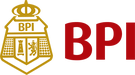 |
|
 |
|
 |
|
 |
|
 |
|
 |
|

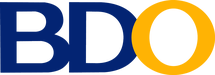 |
|


